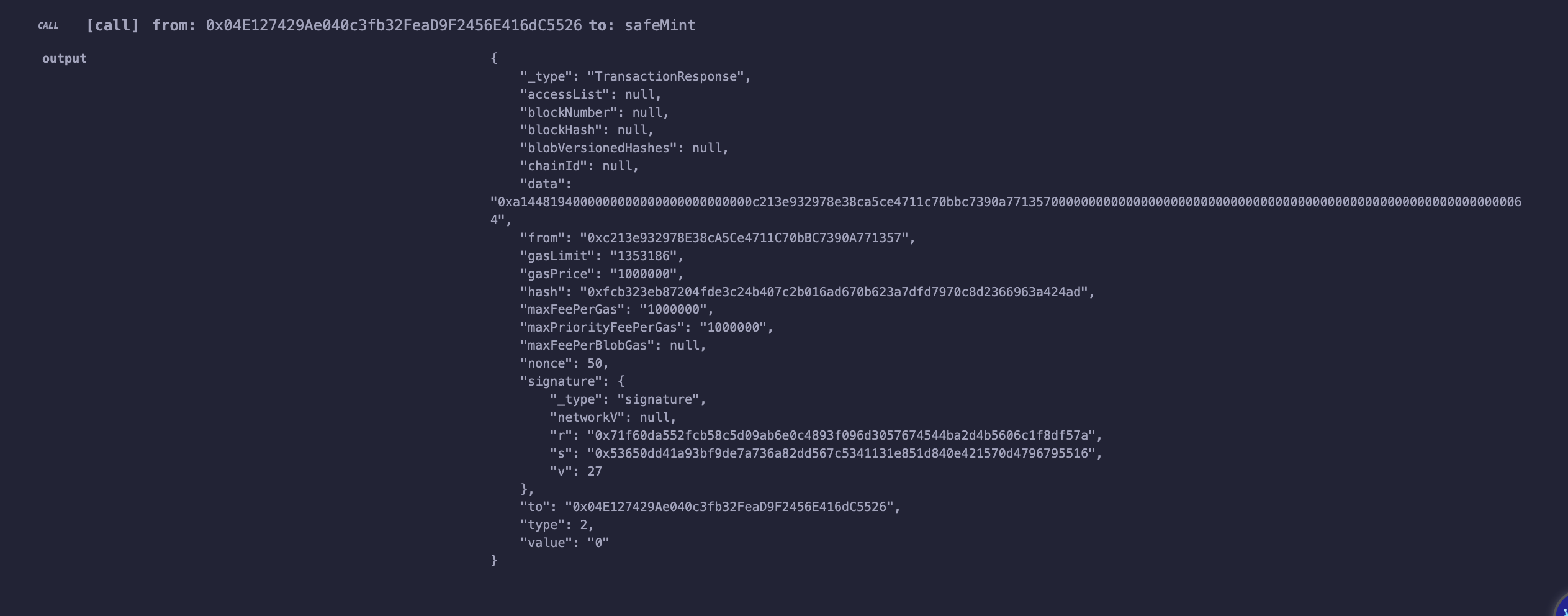Injective inEVM
Connect to WELLDONE Code
You can activate the WELLDONE Code plugin by accessing this deep link: WELLDONE Code Remix Plugin.
Change to inEVM network
Currently inEVM features can only be used with MetaMask Wallet.
To activate inEVM features you need to set the network to either inEVM Mainnet or inEVM Testnet by changing the network.
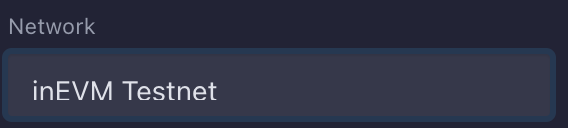
Compile & Deploy & Execute
In inEVM, you can write smart contracts with Solidity.
WELLDONE Code provides three features to help developers who want to port and run solidity contract deployed on other evm supported networks.
Compile the Contract
In this documentation We are using ERC721 contract as a example created from Remix Workspace.
Create a simple example contract code written in Solidity.
Or Simply open the contract file on Remix and click on Compile Solidity Contract.
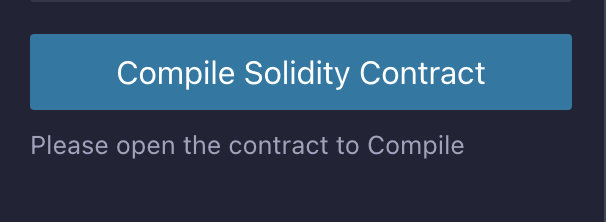
Deploy the Contract
Code Deployment takes up few seconds
After compilation You can deploy contract.
Consturctor field will be automatically generated via ABI.
After filling up the constructor click on Deploy Button below.
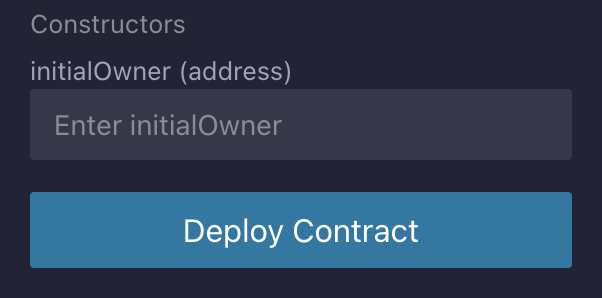
Execute the Contract
After deployment is done You can interact with deployed contract.
Click on the function want to call, fill out the arguments and click transact.
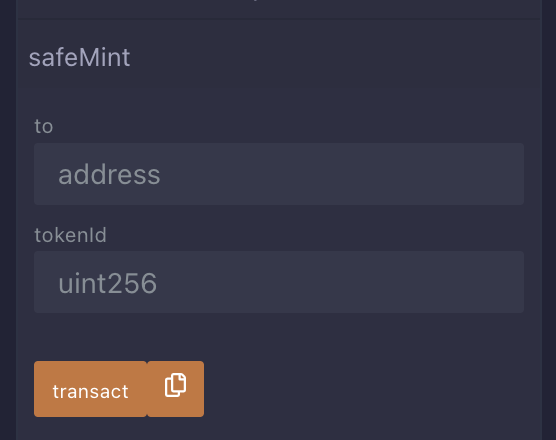
After confirming the transaction, Transaction result will be displayed on Remix terminal if successful.